Admin
Admin

Tổng số bài gửi : 267
Reputation : 9
Join date : 30/01/2012
 |  Tiêu đề: Your first subject Tiêu đề: Your first subject  Mon Jan 30, 2012 8:30 pm Mon Jan 30, 2012 8:30 pm | |
| Take some time to read this information before starting to use the administration of your forum: How to access your administration panel ?In the top menu, click on Log In, a new page is displayed. Fill in the username "admin" and the password you have choosen during your registration. If you have lost or forgot it, [You must be registered and logged in to see this link.]. Once you are logged in, click on the link "Administration Panel" at the bottom of the page. How to modify your board's appearance ?You can modify your board's appearance by choosing a theme (each theme displays different pictures, colors and icons). To do that, go to the administration panel, then click on Management in the Styles Admin menu and choose one of the displayed themes. You can later change it or choose another one. How to manage the categories and forums ?You can add, modify and delete the categories and forums that you have created anytime and without limit. To do that, go to the administration panel, in the management part of the Forum Admin, and click on "Add a link" (a forum or a category). In a first time, we advice you to create test categories and test forums that you will delete later, in order to understand how this tool works. |
|